Google Ads Step by Step Setup, Client’s Monitoring Copy
(Client’s notes. 1)
The intent is to find new customers by means of search relevance. Using keywords and providing the right content that’s appealing and helpful to the targeted audience.
After login with Google account, AdWords dashboard is where it all starts, with step by step guide through the process.
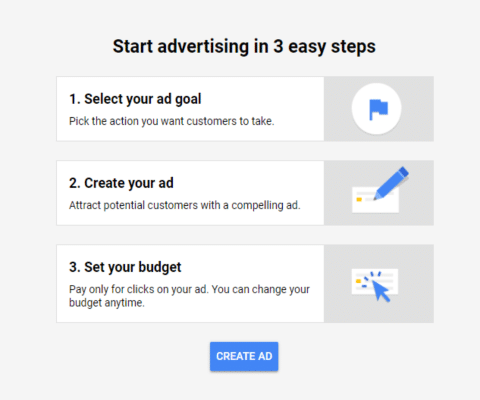
To get the most out of your Ad investment (ROAS) all settings need to be optimized per your requirements, budget and targeting.
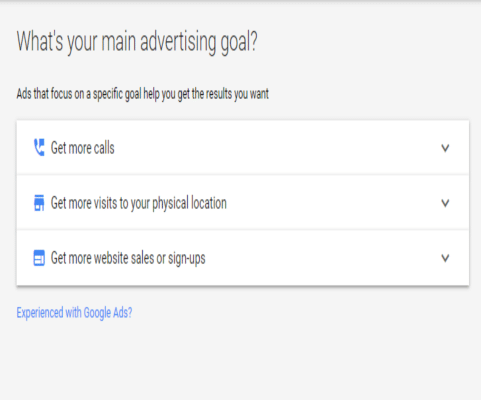
Understanding how to Reduce Ad Cost
Two factors the Ad rank is determined by, that also indicates how efficiently you have maximized your bid’s value, ROAS of clicks.
Google Considers:
Therefore, YOUR BID x QUALITY SCORE = Ad Position.
Meaning you don’t necessarily have to have the highest bid to compete. However, there are minimum bid requirements.
To Reduce Advertising Cost, You Need to Increase the Quality Score by Creating an Awesome Ad.
Quality Score is a combination of, Expected Clickthrough Rate, Ad Relevance, and Landing Page Experience.
- Ad Relevance is all about using the right Keywords, Specific and avoid covering everything.
- Landing Page Experience is measured by each visitor’s time spent on the page.
- Clickthrough Rate, google looks at the historical clickthrough of a landing page. How many times the page or website has been clicked.
Selecting the Right Campaign Type that serves your purpose and fits your budget
- Search Network is the based on the Keywords and your bid.
- Display Network, where a banner is also placed within third party websites that have AdSense. The same CPC applies if your ad is clicked on those third-party websites.
- Shopping, this format is different, displaying product image, price and information when you hover on the ad.
- Video relates primarily to ads on YouTube.
- Universal App, ads that appear on third party Apps.
Bids and Budget
- Manual CPC, set your bid for each click, and define your daily budget.
- Automated CPC bid strategies, depending on your budget and with most, you’ll setup Conversion Tracking on your website or landing page.
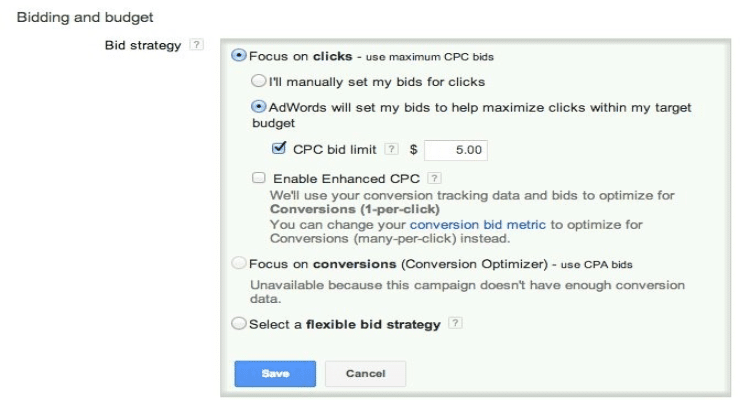
Targeting your Audience
Where you can narrow down and be more specific as to, location, language, Keywords, device type and even time of day when you want your ad to appear.
Google Analytics will provide most of the information necessary for targeting your audience, narrowing it down and specific for your purpose. You can make it more targeted from the insight on Facebook page.
Delivery Options
- Standard, spreads your budget throughout the day.
- Accelerated, could eat away your budget in few hours.
Sitelink and Ad Extensions
They work on the same principle as CPC, and will cost if they are clicked.
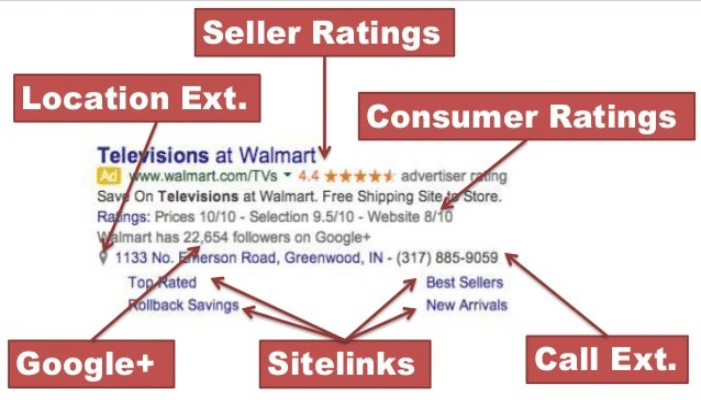
Ad Groups
ne or more ads share the same group of Keywords, that when triggered your ad will appear.
Keywords can be grouped to show a specific product and when a keyword in that group is triggered your ad for that specific product will appear.
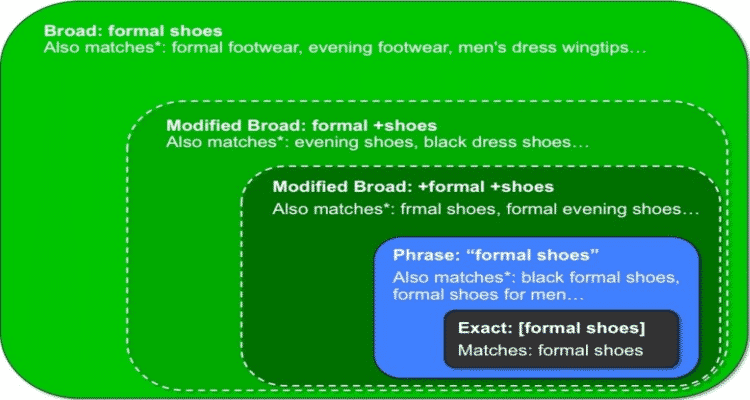
A/B – Split Testing
Creating a different version of your ad, with at least one modified element to that of the original ad, to compare performance. For example, landing page with a modified CTA, or design elements, to see which performs better for your purpose.
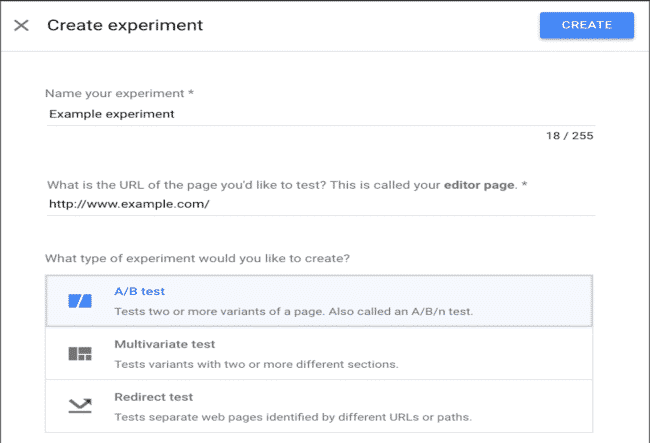
Start and End Date
When to start and end, setting the period that you would like the ad to run. Otherwise, your ad will be running continuously.
Negative Keywords
Keywords that your ad Should Not Appear for in the campaign. Adding negative keywords ensures your ad is not clicked by visitors that are not your targeted audience. Cutting the unnecessary CPC.
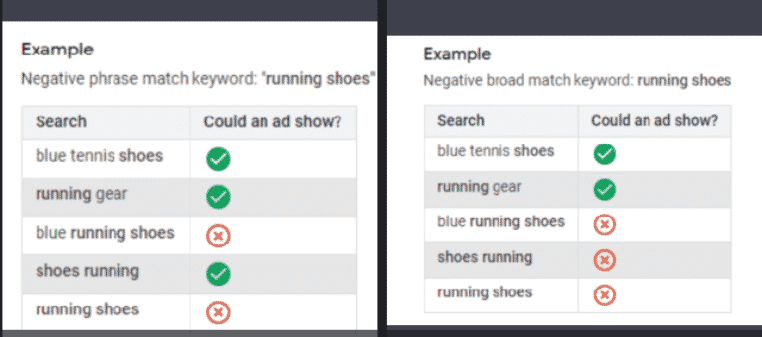
Creating an Effective AdWords Ad
Here are some of the tactics for creating a great AdWords Ad that will convert, gets clicked and ensures high quality score:
- The end goal, what are visitors looking for to achieve with the help of your product. This should be clear in your ad message.
- Create urgency, where visitors feel they need to act now otherwise the opportunity, offer is lost.
- Use available stats, to show your product or solution you offer is helping others.
- Use the right CTA, to show that you can help them now. E.g. “Let Us Help. Call Now!” “Save $2,150. Call Now!”
- Use numbers to get your message across with confidence. E.g. “Join our 12,000 happy Users.” “15,000 subscribers per month” etc.
- Be personal, using words that talks to visitors at a personal level, focusing on their needs. E.g. “Online University Courses | Study Your Degree At Home” .… “Start Your Online Business | All You Need To Create Your Website”